| New tools and features available in John Deere Operations Center |
| |
|
|
| |
The John Deere Operations Center continues to provide value to growers with tools and features that enable them to access farm information from anywhere to see what happening in their operations, analyze performance, and collaborate with partners to gain insights and increase profits, and direct plans with precision in the field. The software in this release is targeted at further enabling the majority of end users to end their reliance on desktop software such as Apex™ software and adopt one system for their farm data management needs. This update will also more seamlessly connect in-cab solutions such as SeedStar™ Mobile and the 4600 CommandCenter™ Display.
The new tools and features available in the Operations Center with the February release include:
- Prescription Creator by Agrian- Functionality added by a connected partner (Agrian) to the Operations Center so that growers can easily make management zones and variable rate prescriptions for seeding and application operations.
- 4600 CommandCenter doc data compatibility- Agronomic data captured from the 4600 CommandCenter can now be stored and viewed in Operations Center (Gen 4 CommandCenter Premium Activation required).
- SeedStar™ Mobile integration with Job Monitor- New functionality in Job Monitor offers growers the ability to remotely monitor, in near real-time, planter performance through the use of SeedStar Mobile and continue to view that performance information after the job is done.
- New Notifications Center- The Notifications Center replaces the Recent Activity Panel to provide a place to consume alerts, notifications, and other information, with the ability to filter those messages.
- Data cleanup tools- New editing functionality available for users to adjust documentation data received, such as crop type, variety, crop season.
- Setup Builder enhancements- Capabilities of the Setup Builder are improved to include new functions such as templates and profiles.
- Shapefile export of application data- New ability to export all application data from Operations Center as a shapefile.
|
|
|
|
| |
| Prescription Creator by Agrian |
| |
Prescription creation example
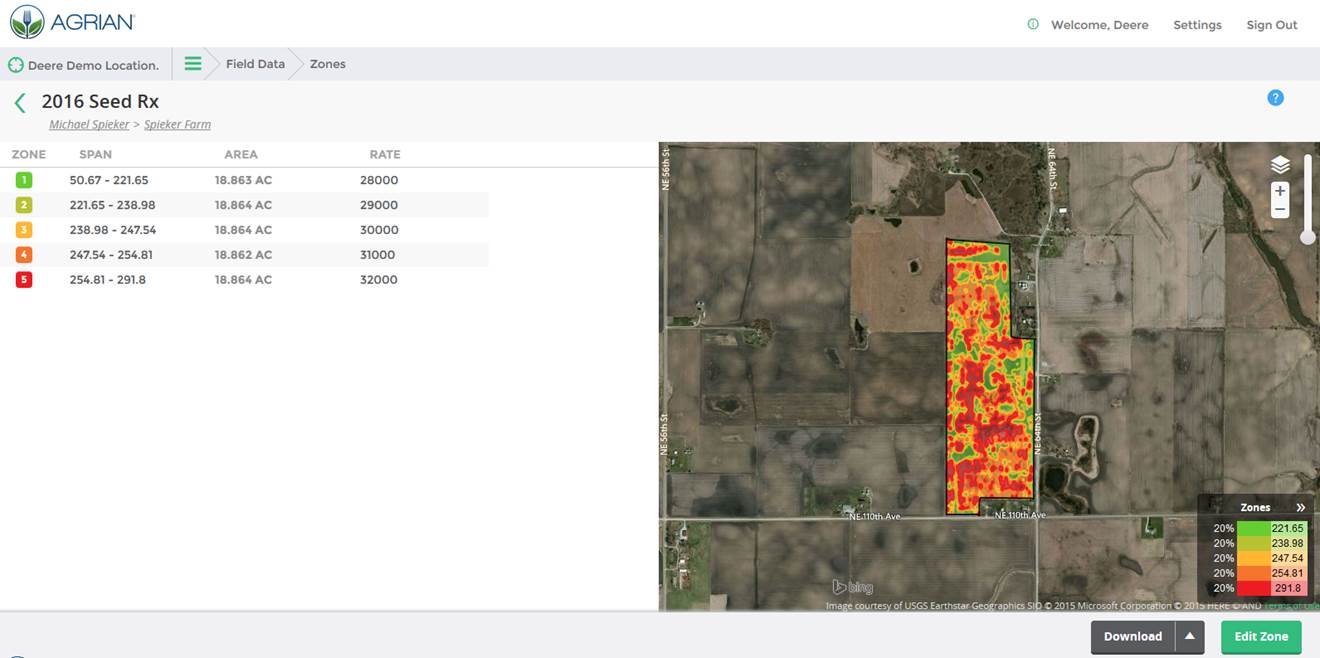 |
|
| |
Prescription Creator is a tool added by a connected partner (Agrian) to the Operations Center so that growers can easily make management zones and variable rate prescriptions for seeding and application operations based on soil types, yield, and moisture (soil type only available in the United States and will be released separately later in February). Prescription Creator is accessed through the Analyze page and links the user out to the Agrian website, where Operations Center data is accessible to use. Once the zones are created and the rates are defined, the resulting prescription file is automatically sent to the user’s Operations Center. From there, it can be sent directly to machines through Wireless Data Transfer via JDLink™ Connect system, downloaded to USB stick, or shared with a partner.
Prescription Creator by Agrian will be available at no additional cost and only requires the grower to agree to transfer the data to and from Agrian automatically.
Value:
- Ensure maximum potential and profitability in each area of a field.
- Optimize the investment in each zone to control input costs and maximize yield.
NOTE: Because the Prescription Creator by Agrian is a part of John Deere Operations Center at no additional cost, support will be provided by the John Deere dealer and the Global Support Center. |
|
|
|
| |
| 4600 CommandCenter doc data compatibility |
| |
4600 CommandCenter file manager
 |
|
| |
Agronomic data captured from the 4600 CommandCenter (Gen 4) can now be stored and viewed in Operations Center. Data can be manually sent to the Operations Center via USB or Mobile Data Transfer or automatically sent with Wireless Data Transfer (WDT) via JDLink Connect. Initial compatibility is limited to seeding data and application data, such as boundaries, guidance lines, and as-applied maps. Gen 4 CommandCenter Premium Activation and CommandCenter 2016-1 software update is required.
Value:
- Increase the number of solutions available for collecting agronomic data.
- Store and view agronomic information in the same place- accessible anywhere, anytime.
- Evaluate the effectiveness of decisions made and improve decision making in the next growing season.
|
|
|
|
| |
| SeedStar™ Mobile integration with Job Monitor |
| |
SeedStar Mobile view in Job Monitor
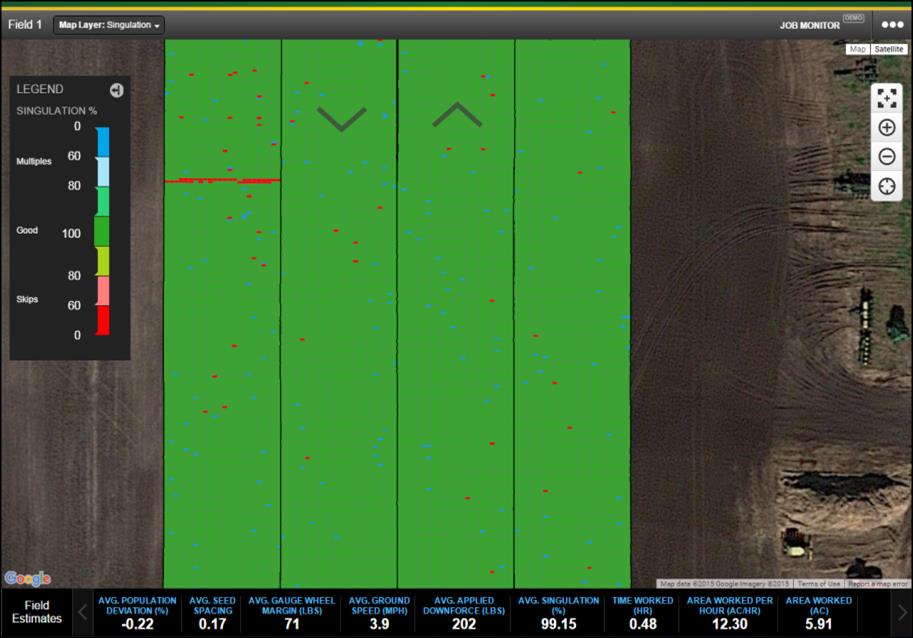 |
|
| |
As an advanced way to see what is happening in an operation, Job Monitor in the Operations Center now provides near real-time viewing of SeedStar Mobile planter performance information in addition to the existing functionality for Harvest Mobile. This new functionality empowers managers and their advisers to remotely monitor planter performance, view the same map layers the operator sees in the cab, and manage job quality and logistics. Previous performance information can also be viewed within the Job Monitor tool after a job is completed (SeedStar Mobile only). Job Monitor functionality requires SeedStar Mobile enabled on an iPad® tablet with cellular data plan and adequate cell signal strength and is available promotionally at no cost within Operations Center in 2016.
Value:
- Reduce costs and increase performance with the ability to catch planting errors as they happen instead of after the field is done.
- Improve operator and equipment performance by monitoring job execution in near-real time.
|
|
|
|
| |
| New Notifications Center |
| |
Notifications Center in Operations Center
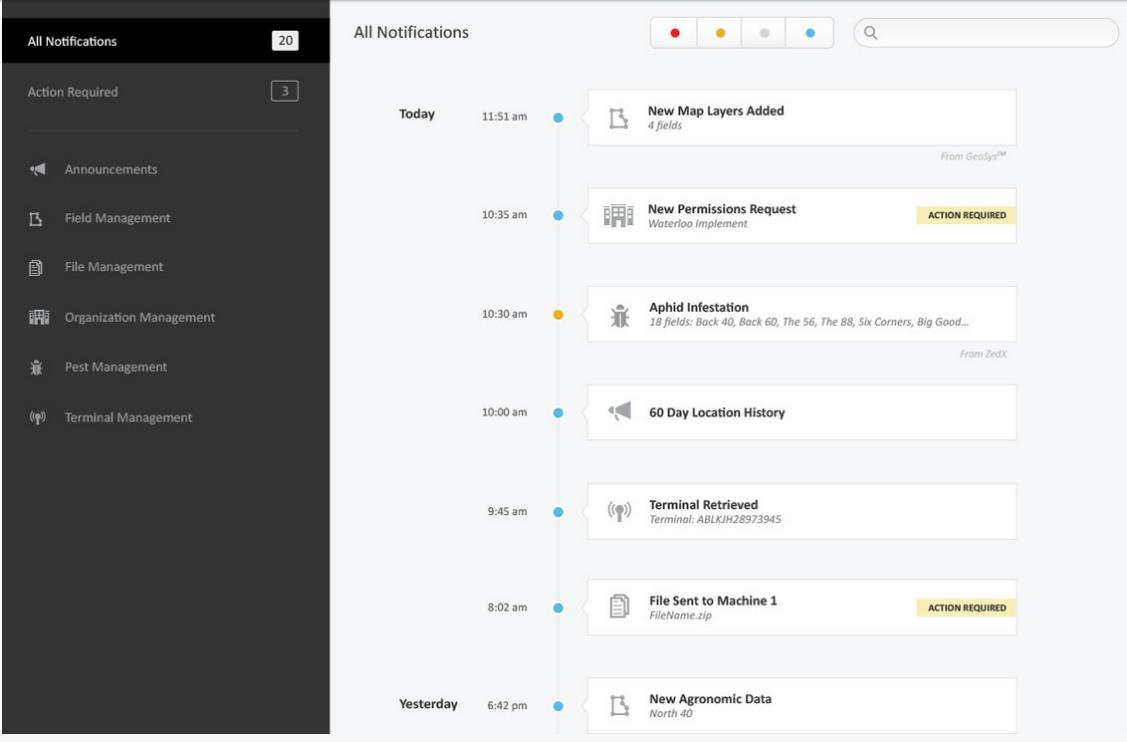 |
|
| |
A farm operation has a lot going on, and everyone on that farm has a different focus. The Notifications Center provides a place to see alerts, notifications, and other information they need to do their job. This new tool will replace the existing Recent Activity Panel and will include the ability to see alerts/notifications from Deere and connected external applications, enhanced color coordination and management of notifications, and a new icon and location. Machine alerts are not yet available in the Notifications Center.
Value:
- Save time and effort with one place to see notifications, including from connected external applications.
- Reduce downtime by not missing important alerts due to attention-grabbing color coding.
- Better manage notifications to target just the ones that are needed.
|
|
|
|
| |
| Data cleanup tools |
| |
Example of Harvest Data editing
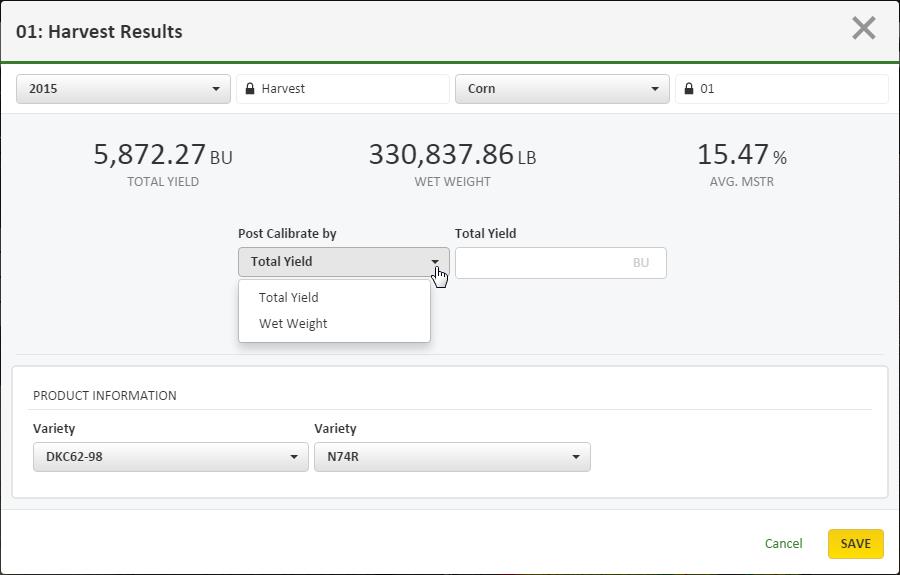 |
|
| |
Most growers are documenting agronomic information in an effort to better understand which decisions added to their bottom line and which detracted from it. New editing functionality in the Field Analyzer tool on Operations Center is available for users to adjust documentation data received from the field. Once the grower and any advisor they grant access make edits, all others will see that updated and accurate information as well.
Value:
- Increase profitability and reduce mistakes by ensuring decisions are made from accurate data.
- Save time by allowing partners to edit and manage data.
|
|
|
|
| |
| Setup Builder enhancements |
| |
Profile and Template
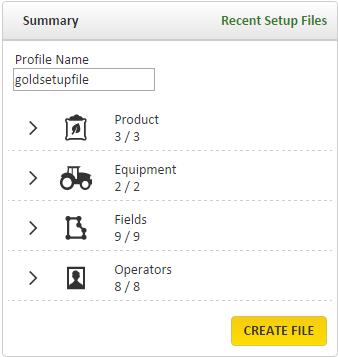 |
|
|
|
The Setup Builder tool in Operations Center allows users to load GreenStar™ Displays with only the information most pertinent to the job about to be run. Setup Builder has been improved with the addition of profiles and templates. Profiles allow the user to create a setup file profile for the display from the Operations Center. The Recent Setup Files option enables the user to leverage a previously created setup file as a template, allowing them to quickly make adjustments to the setup file before sending it to a machine.
Value
- Allows operators to leverage previously defined precision attributes (boundaries, guidance, machine offsets) for pass-to-pass accuracy.
- Decreases time needed to create a new setup file.
- Prevents inaccuracies in documentation data.
|
|
|
| |
| Shapefile export of application data |
| |
Application layer Shapefile export
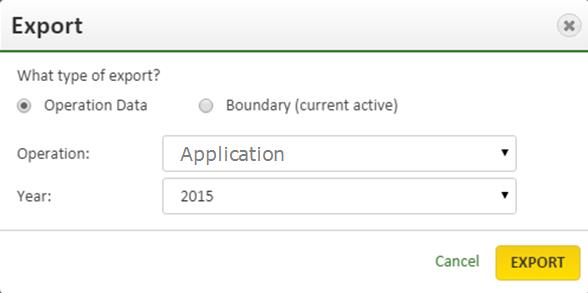 |
|
| |
Sharing data directly from fields is an essential part of a partnership based on collaborating for agronomic insights. Until now, only Harvest and Planting data layers could be exported from the Operations Center as a shapefile, which can be used in many different agronomic software applications. Now, the ability exists to also batch export application data based on field name and crop season in order to get the entire picture of the different application events that happened on the grower’s operation. They can then take it to most farm management information system packages for analysis and use.
John Deere focuses on providing growers the flexibility to pick the software that best meets their needs and Application export is one more tool to enable that. For those using a software not compatible with Gen 4 CommandCenter data, which includes Apex, the shapefile export tool will allow removal of data from Operations Center so it can be entered into most Farm Management Information System packages. For users leveraging a software other than Operations Center and Apex, please consult the manufacturer of your software to determine whether or not they have compatibility with Gen 4 CommandCenter data.
Value:
- Enables growers and partners to utilize their software of choice when managing and manipulating collected agronomic data.
- Application shapefile export is useful for Gen 4 CommandCenter users who leverage a software product that does not yet have compatibility with Gen 4 data.
|
|
|
|
| |
| Consider transitioning users from desktop software |
| |
|
|
| |
| As features such as Job Monitor stream from the iPad in cab, data editing, shapefile exports, Setup Builder, Gen 4 Documentation and the Prescription Creator by Agrian are introduced in the Operations Center, it will become more attractive for users to adopt in place of Apex or their current desktop farm management information software program. Below is a table that shows some of the main features and benefits the Operations Center has or will have in a future release and how they compare to Apex, which could enable a majority of users to transition to the Operations Center as a tool of choice. |
|
|
|
| |
| Apex vs. Operations Center |
| |
|
|
| |
| Core Competencies |
Apex |
John Deere Operations Center |
| Maps |
√ |
√ |
| Reports |
√ |
√ |
| Setup Builder |
√ |
√ |
| Wireless Data Transfer |
√ |
√ |
| Prescription Creator |
√ |
√ |
| Data editing |
√ |
√* |
| Variety locator |
√ |
Planned |
| Boundary management |
√ |
Planned |
| Guidance line management |
√ |
Planned |
| Profitability |
√ |
TBD |
| Water management |
√ |
TBD |
| Data streaming from cab |
N/A |
√ |
| Machine performance information |
N/A |
Planned |
| Data sharing with partners |
N/A |
√ |
| Anywhere/anytime access |
N/A |
√ |
*Operations Center includes the most frequently used editing tools in Apex. More editing functionality will come in 2016. |
|
|
|
| |
|
|