|
John Deere 4600 CommandCenter premium activation delivers the ability to manage files, document operations, wirelessly transfer data, manage seeding prescriptions, and operate John Deere Section Control and AutoTrac™ assisted steering system for the 4600 CommandCenter. With a redesigned, easy-to-use operating interface, CommandCenter premium delivers value by offering:
- Performance –John Deere tractor and onboard technology integration makes for convenient use, easier setup, easier calibration, and greater reliability.
- Uptime – experience a fully integrated and simplified documentation and job setup before rushing into the busy planting season through the Work Setup app. Easily calibrate John Deere Section Control by distance and speed, cutting down on time spent optimizing performance.
- Cost of operation – machine-specific John Deere CommandCenter premium combines John Deere AutoTrac, John Deere Section Control, documentation, and data transfer functionalities at one lower price. The bundled premium activation combined with the industry-proven efficiency gains and cost savings from AutoTrac and John Deere Section Control deliver a superior value proposition.
|
|
|
|
|
|
|
CommandCenter documentation
|
|
|
|
John Deere Documentation capabilities have been improved by more accurately mapping product or seed placement. This also helps when transferring maps to John Deere Operations Center for accurate off-board analysis. John Deere Generation 4 CommandCenter is designed to merge new inputs without overwriting existing client/farm/field and guidance line information. As it relates to documentation and work setup, customers have the ability to import new information associated to client/farm/field such as: guidance lines, seed variety/hybrid names, and prescriptions. Merge new and additional documentation data seamlessly without affecting existing information, reducing setup time.
|
|
|
|
|
|
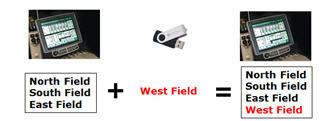
|
|
Import new field without overwriting existing fields
|
|
|
Within the work setup app, operators have one location for setup and confirmation of documentation and John Deere Section Control activities. Through this location, customers have the ability to access:
- Client/farm/field selection
- Prescription import setup
- Seed variety/hybrid names
- Machine and implement profiles
- Application rates through the implement screens
Combining these activities reduces time spent inputting information to plant the next field.
|
|
|
|
|
|
|
John Deere Variable-rate prescriptions
|
|
|
|
|
|
John Deere Variable-rate prescriptions have been improved by maintaining an industry-standard shapefile data format and by offering a new preview screen and interface. Easily view and manage varying seeding rate applications through the prescription rate setup screen.
|
|
|
|
|
|
|
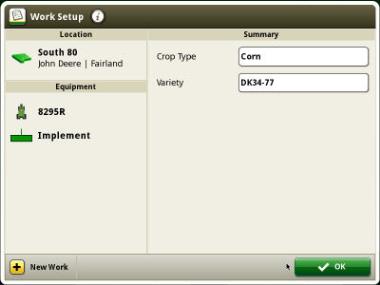
|
|
Work setup app
|
|
|
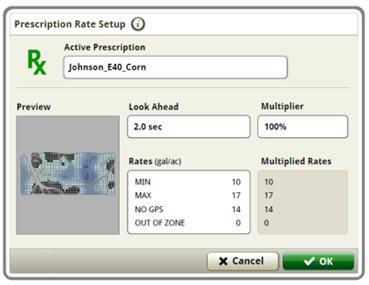
|
|
Prescription rate setup page
|
|
|
|
|
|
|
|
|
John Deere CommandCenter Section Control
|
|
|
|
|
|
Increase yields and save on seed costs and application products by reducing overlap and skips with John Deere Section Control, available as part of the John Deere CommandCenter Premium activation. Independent studies have proven Section Control to reduce overlap by up to 8 percent. Overlap in seeding applications can result in a 12 percent yield loss. With up to 16 section shutoff available, John Deere Section Control is essential to a customer’s bottom line.
John Deere Gen 4 CommandCenter Section Control adds the ability to optimize performance using distance and speed based tuning. In addition to saving time, this allows operators the ability to dial in that desired performance quicker and more accurately.
|
|
|
|
|
|
|

|
|
Distance based tuning
|
|
|
John Deere GreenStar™ Rate Controller is compatible with John Deere Gen 4 CommandCenter Section Control as a standalone application or in conjunction with John Deere planter. Distance-based tuning available with Section Control provides customers the ability to easily and independently set seed and rate controller application’s overlap/skip settings.
ISOBUS implement compatibility is available with John Deere Section Control, enabling automatic control of sections for customers with ISOBUS-compliant seeding and pull-type application equipment. All functionality is provided with the CommandCenter Premium activation without requiring a separate activation.
John Deere Wireless Data Transfer (WDT)
John Deere 4600 CommandCenter delivers WDT to increase uptime over the conventional manual transfer process done with a USB. Eliminating time spent managing USB sticks translates into more efficient and easier to use data management practices. Data transferred via WDT can easily be shared within John Deere Operations Center to help producers interact with advisers that help manage data.
NOTE: WDT requires both premium activation and JDLink™ subscription.
John Deere CommandCenter boundary creation
The John Deere Gen 4 CommandCenter offers several features that make creating and using boundaries more flexible for operators. First, the display uses a streamlined boundary creation process that generates exterior and interior field boundaries after one pass is made around the headlands. This allows for increased performance of boundary creation and decreased cost of operation for customers with boundary management. Now an operator can simply pull into the field, plant the headland outside passes, and easily create a boundary all in one step.
Additionally, operators can delete interior boundaries without impacting the exterior boundary or headlands, and they can choose to turn boundaries off for Section Control while using them for field locator and documentation. These enhancements provide increased flexibility and overall better performance with boundary capabilities.
|
|
|
|
|
|
|
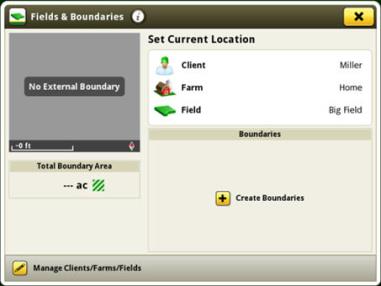
|
|
John Deere Fields and boundaries setup
|
|
|
NOTE: Boundaries is available with 16-1 software and does not require CommandCenter Premium activation. Boundaries can be built and utilized without activation. Available on 4100 and 4600 CommandCenter.
John Deere CommandCenter AutoTrac
John Deere AutoTrac reduces in-field overlap and ensures the operator gets the most out of every acre. No matter what the farming operation is, John Deere AutoTrac can make performance more precise and business more profitable. Studies show guidance systems can increase input efficiencies up to 10 percent, allowing the operator to get more done in a lot less time.
John Deere Gen 4 CommandCenter AutoTrac is included in the John Deere CommandCenter premium activation. Included in AutoTrac is the ability to set straight tracks, curve tracks, and circle tracks.
Availability/Ordering John Deere Gen 4 CommandCenter premium activation
- Orderable as a factory- or field-installed option through the tractor and AMS Price Pages on 3 December 2015. This includes 6R Tractors with CommandARM™ configuration, and 7R-9R, 8RT, 9RT, and 9RX models.
- Upgrading from CommandCenter AutoTrac
- Customers currently running John Deere CommandCenter AutoTrac on the 4600 CommandCenter can upgrade to the CommandCenter premium activation with the John Deere Gen4 CommandCenter premium upgrade activation
- Upgrade activation is available through John Deere AMS Price Pages
Software and tractor/implement compatibility
John Deere 4600 CommandCenter is equipped in the following tractor models:
- Model year 2014 and newer John Deere 7R and John Deere 8R/8RT Series Tractors with CommandView™ III cab
- Model year 2015 and newer John Deere 6R (CommandARM transmissions only) and John Deere 9R/9RT Series Tractors
- Model year 2016 John Deere 9RX Series Tractors
John Deere CommandCenter premium documentation and John Deere Section Control functionality is compatible with John Deere SeedStar™ 2 planter, XP, 3HP John Deere planters only. It is also compatible with ISOBUS implements and any implement using a John Deere GreenStar Rate Controller for liquid fertilizer, NH3, and pull-type sprayer modes only.
To enable full-feature John Deere Section Control and documentation functionality, John Deere Gen 4 2016-1 software update is required. 15-hour, 3-day, and 30-day demos are only available with 16-1 software. 15-hour demo is available on the display; 3-day and 30-day are administered through the John Deere Global Support Center. John Deere Gen 4 CommandCenter activations are machine specific and non-transferable.
|
|
|
|