| John Deere Remote Display Access (RDA) now available on Gen 4 CommandCenter™ (Revised 13 May 2014) |
 |
|
|
 |
RDA view of a Generation 4 CommandCenter on a remote desktop
 |
|
RDA request received on Generation 4 CommandCenter in cab
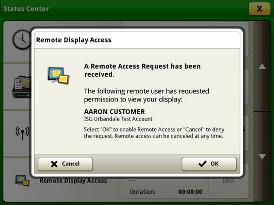 |
|
|
John Deere RDA now available on Gen 4 CommandCenter
John Deere RDA enables quick communication around settings or messages on the displays. This allows improved communication between the equipment operator in the field and an offsite farm manager or dealer. The ability to view the machine’s settings, performance, and other information is invaluable when managing or supervising an operation. The operator’s equipment keeps running productively and enables the producer or dealer to provide remote support to improve the quality and efficiency of work while saving time and money.
Dual-display connection capability
Dual-display connection allows both the GreenStar™ 3 (GS3) 2630 Display and Generation 4 CommandCenter to be viewed during one RDA session. The user simply toggles between the tabs in their browser or in their mobile device. They can view exactly what the operator sees on the GS3 2630 Display and Generation 4 CommandCenter from almost any Internet-connected device. RDA is available on the 4600 and 4100 CommandCenter. |
|
| |
|
RDA with dual-display connection on GS3 2630 Display
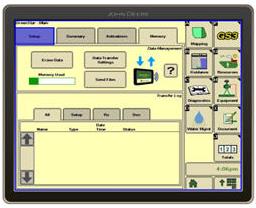 |
|
RDA with dual-display connection on Generation 4 CommandCenter
 |
|
|
RDA provides the following benefits to the users:
Performance
- Remotely assist and verify machine settings with operators to improve quantity and quality of work done
Uptime
- Increase productivity with quicker problem resolution
- Improved remote support from John Deere dealer and support personnel to assist operators with machine setup and settings to ensure peak productivity
Cost of operation
- Reduced labor and travel costs with improved remote support for quicker and accurate problem resolution
- Increased profitability with ensuring optimized machine settings for maximum efficiency
NOTE: RDA requires JDLink™ hardware and valid JDLink and RDA subscription.
Tractor availability and compatibility
All 8R tractors (serial number: 1RW8245RJED091001 and newer) and 8RT (serial number: 1RW8370RAED913001 and newer) with the 4100 or 4600 CommandCenter are compatible with RDA from the factory
All model year 2014 7R Tractors are compatible with RDA
- Serial number: 1RW7290RTED081757 and newer will have RDA capability from the factory
- Additional communication will be coming soon on how to get RDA on machines produced prior to serial number 1RW7290RTED081757.
Software requirements
Software update 14-1 is required for RDA to work on the GS3 2630 Display and Gen 4 CommandCenter in a dual-display connection configuration. All machines with factory-installed dual-display configurations require a software update. Reference DTAC Solution 98388 for more details on SU14-1 on GS3 2630 Display in dual-display configuration. For information on Generation 4 CommandCenter™ software, reference DTAC solution 98745.
NOTE: GS3 2630 Display must have Ethernet Adapter Cable (part number: PFP12950) connected in the new model year 2014 tractors to complete the Ethernet connection from the cornerpost to the GS3 2630 Display. This cable comes with factory-installed GS3 2630 Displays and must be ordered by customers with used GS3 2630 Displays.
By utilizing JDLink and RDA infrastructure on GS3 2630 Display, users can also perform John Deere Wireless Data Transfer. Refer to Wireless Data Transfer on Ag Sales Manual for more information on requirements. Wireless Data Transfer is not available on the Generation 4 CommandCenter.
Process to start the 3-day RDA trial on Generation 4 CommandCenter
- Validate the machine hardware and software requirements are met
- Navigate to MyJohnDeere or JDLink
- Locate machine to start the 3-day RDA trial
- Open RDA
- Select begin trial
|
|
| |
|
|
| |
| Effective Date : 21-Apr-2014 |
 |
 |
Product features are based on published information at the time of publication and are subject to change without notice. All
trademarked terms, including John Deere, the leaping deer symbol and the colors green and yellow used herein are the property
of Deere & Company, unless otherwise noted. Availability of products, product features, and other content on this site may
vary by model and geographic region.
Engine horsepower and torque information for non-Deere engines are provided by the engine manufacturer for comparison purposes only.
Actual operating horsepower and torque will be less. Refer to the engine manufacturer's Web site for additional information. |
|
| |
|
| Copyright © 1994-2015 Deere & Company. All Rights Reserved. |
|
|
 |
|